Apply Filter: (changes do not show in Xara Preview or Internet Explorer)
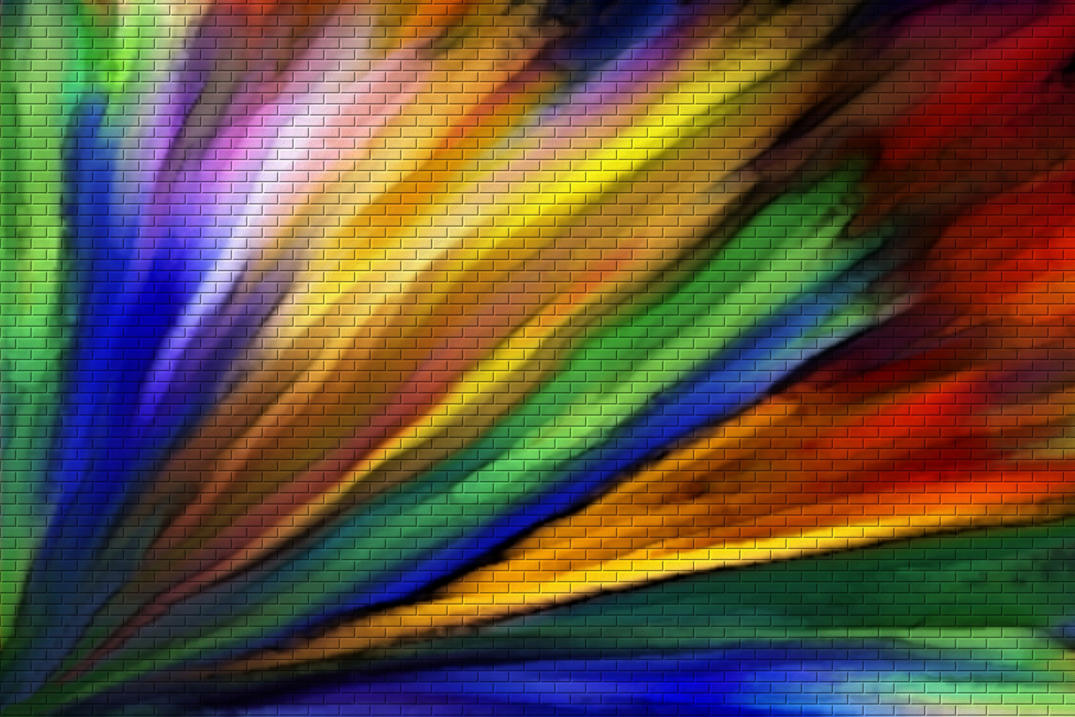


Text with a
background
colour can be
manipulated
Instructions:
Most coloured shapes, text with background colour and shapes can be manipulated. The main image here has a Name of htmlclass=”picture”. If you replace it with your own, the Name is required but only here, not in your design. When you have finished your filter, copy the textarea into a Placeholder, Page or Website HTML code (head). Add the Name htmlclass=”filter” to the shape you are filtering. The examples here all have the same filter applied (all are Named htmlclass=”filter”), so if you have multiple shapes with different filters, the HTML code (head) and the Name must be paired and be different to any other filter pair. A roll-over removes the filter so you can make a comparison with your original.