~ 1 ~

The Xara Desktop Applications
The Xara Desktop applications (XDA) are a family of programs combining a range of functions for illustration, photo editing, advanced page layout (DTP), web graphics, websites and more: 1. UPDATE: Xara now markets Xara Designer Pro+ (XPro+), separate from the MagiXara (Magix) Update Service; it is a more-developed XDPX within a Subscription Model 2. Xara DESIGNER PRO X (XDPX) is the Flagship XDA and has all the functionality of the others combined 3. Xara PHOTO & GRAPHICS DESIGNER (XP&GD) mainly omits web functionality 4. Xara WEB DESIGNER PREMIUM (XWDP) is focused on website delivery 5. WEB DESIGNER (XWD) is a very cut-down version of XWDP Note: Xara Cloud is not an XDA; it is a Cloud-based business-oriented web application that complements the XDA outputs.Feature Overlap
This is best made by you by examining https://www.xara.com/us/designer- pro/compare/ to identify the best product that fits your pocket.Other XDAs
Xara still markets P&LD11 & X7D. These are obsolescent XDAs that are not in the Magix pdate Service. They are not considered in the rest of this document.MagiXara
Xara signed a worldwide distribution agreement for XDAs with MAGIX Software while Xara marketing focuses on Xara Cloud+ and XPro+. Xara still builds its XDAs. Magix sometimes bundles variants of Xara's products with its own, e.g., Magix Video Pro X with Xara X3D.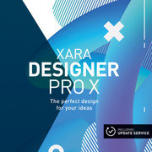
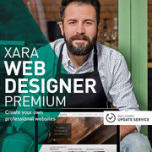
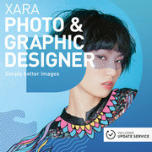
THE Xara DESKTOP APPLICATIONS
(XDA):
1.
Xara DESIGNER PRO+
2.
Xara DESIGNER PRO X
3.
Xara PHOTO & GRAPHICS
DESIGNER
4.
Xara WEB DESIGNER PREMIUM
5.
Xara WEB DESIGNER






Why you should avoid
P&LD11 & X7D:
•
No Update Service
•
32-bit
•
No recent updates
•
Expensive for what they
do
~ 2 ~

The XDA Bundle
A Magix Update Service XDA comes with an enduring licence for two installations for the version available at time of Registration. For the following year, the Magix Update Service ensures: o You will have access to new features and content as Xara develops and release new versions, features and updates for free that can be used indefinitely. o You will be able to access on-line content through the integrated Online Content Catalogue (OCC). o You may be offered a Magix or third-party product at time of purchase. o XDPX & XWDP include free 2 GB web storage (M-hosting) and your own domain that can be redeemed within this period and itself runs for one year. o You will be offered to renew the Magix Update Service.Magix Update Service
Concept
The Magix Update Service is designed to encourage annual renewal. If you do not renew, you can still use your XDA and downloaded content from the OCC. If you are forced to deactivate or reinstall your XDA, you will be reverted back to the version you registered at your last Magix Update Service purchase. This “fall back” may mean that some delivered content can not be edited any more; this could impact your documents and websites, typically around the use of SmartShapes. Unless there has been a point release (bug fix) immediately after your registered version, any bugs in that version will still be there. Hint: To better understand the Magix Update Service, OCC and Xara Hosting read http://shared.xara.com/diNpZUgi2O/ You can also consult the Magix Update Service program description that is in the link on the Magix.com site: https://www.magix.com/ca/support/update-service/ And what is written in the Magix Magazine: https://www.magix.com/ca/magazine/common/update-service/Magix Update Service Versions
Xara has promised to release 3 to 4 minor versions (updates) within any one year. Not so far though. Each year you can expect a major version release as this is the contract with Magix.A point release (bug fix) may occur as the next release following a major or minor version.






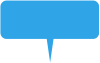
XDA v12.8
July 2017

XDA v15.0
December 2017



XDA v15.1
May 2018
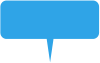
XDA v16.0
October 2018

XDA v16.1
March 2019

XDA v16.2
June 2019

XDA v16.2.1
August 2019

XDA v16.3
October 2019

XDA v17.0
March 2020
XDA v17.0
March 2020
XDA v17.0
March 2020

XDA v17.1
October 2020
Point
Release
~ 3 ~

Mitigation Actions
A. You can and should Download All online content from the OCC to your computer. a. This will allow you to work offline and if you did not renew the Magix Update Service when it expired, you will still have all the content now stored on your computer and available within your XDA. B. Make a copy of this folder and store it on another hard drive or external media as a backup. a. The downloaded content is usually in %localappdata%\Xara\XtremePro\[version]\Cache\designs\eng, where [version] is the major version number of your XDA. C. Install your second licensed XDA on another machine.The Magix Update Service Cycle
The Cycle
If you renew, no problem. When you buy or renew, you are locking in the version/features available at the time of registration or its anniversaries. The Magix Update Service kicks in and you will have 1 year of new features, possibly a new major version, access to the OCC, and a 1-year coupon for M-Hosting. Note: The way Xara has delivered major versions to date allows the retention and use of the prior major version at the same time. It appears different from v17.0. If you do not renew then your XDA keeps on working with the updated version and all its new features. There will be a nag message upon opening Xara each time. There will be no access to the OCC, no new features and no bug fixes. You will have to pay separately for M-hosting if you require it beyond its free year of use. You should have already downloaded all of the content you require from the OCC before expiry [Download all is best option]. Hint: You can download a whole category, so it's available offline, by right-clicking on the category name in the Local Designs Gallery, and selecting the Download All option. The Gallery tab informs you of the update status and the category will display (updated) for this session. If you have to reinstall the XDA after Magix Update Service expiry of the one year and have not renewed, then your XDA will "fall back” to the version that you had when you last paid. This "fall back" occurs after a Deactivation. This could cause problems with projects that have been done during the one-year period if you have used any features or a new version that came out since you last paid. In this case, to get those features back, you will have to renew, putting you back into The Cycle. Note: Any new features or a new version that come out after the start of the Magix Update Service period should be considered like a trial version that keeps on working so long as you do not have to reinstall the program. Had there been no Magix Update Service concept to deliver these new features / new version, you would have had to pay again anyway, avoiding a "fall back". The gain is that you get new features/new version after paying that keep working so long as you do not have to reinstall. You never have to renew and you can keep using the new features/new version. You can defer payment until you have a need for those new features/new version.



~ 4 ~

The loss is that if you have to reinstall after the end of the Magix Update Service period, you may
have to renew, putting you back into The Cycle.
User Scenarios
1. Forced Renewal. If you have to reinstall shortly after the end of the Magix Update Service period, not having renewed, you will probably be quite upset at losing the new features/new version, especially if you had no intention of renewing/upgrading. 2. Renewed Magix Update Service. If you renew, you are put back into The Cycle, meaning that you get upgraded to the latest version, gain another one-year Magix Update Service that will expire, if not renewed, after one year and again be exposed to the possibility of having to renew upon reinstallation. 3. Deferred Magix Update Service. If you have to reinstall a couple of years after the end of the Magix Update Service period, not having renewed, you may be somewhat upset at losing the new features/new version that you had upon Magix Update Service expiry. You have, however, delayed payment. Renewal will give you the latest version, access to the OCC, M-Hosting coupon, and new features/new version for one year. If there is anything new that is useful, then you may be pleased to get this. Thus, your feelings may range from upset to pleased, depending on the circumstances. You are back into The Cycle.Issues with The Cycle
There are some inherent flaws in the process concerning bug fixes: If you received a new version or new features part way through the year, especially towards the end of the period, they may contain bugs that will be patched after the expiry of the Magix Update Service period. You will not receive the bug patches if you have not renewed. If you have to reinstall, the version that you get will be the one available when you last paid, including bug patches to that date, none beyond that date. This is the most serious flaw as normally one would receive bug patches for at least the version purchased. If you change certain equipment on your computer, Xara/Magix may not recognize the computer, requiring an activation that recognizes only the version at the purchased (or renewal) date if you have not renewed, thus forcing you to reinstall. To get the bug patches, you would have to renew, putting you back into The Cycle. There are some risks involved with The Cycle and they are with having to reinstall not having renewed. Knowing these, it is up to you to determine how to handle and mitigate the risks. Keep in mind the advantages and disadvantages of The Cycle. For most users, the Magix Update Service should be advantageous over not having the Magix Update Service; for others, depending on their circumstances, a problem.Mitigations
Purchase/renew towards the end of a version cycle: o This should give you a version with most of the bugs corrected, and this will be what you get if you have to reinstall not having renewed; o This should also get you a new version and most of the bugs will be corrected before the end of the Magix Update Service period. If you do not renew or do not renew right away, then you can continue happily (hopefully) with this version, unless you have to reinstall. At the end of the Magix Update Service period: o Do not renew until you see that there are new features that you like/need/want;






~ 5 ~

o
Do not renew right away if a new version comes out. Wait until bugs have been patched before
renewing;
Download and back up the Online Catalog Content before expiry;
If possible, plan any changes to your computer or purchase of a new computer to be before the
end of the Magix Update Service period if you are not planning on renewing right away or at all.
If you do not plan on renewing at all, follow the advice for timing to get the bug patches and then
do not accept any updates beyond those that you get upon the date of purchase/renewal.
Discussion
There have been many complaints that the Magix Update Service is unfair, mainly because you do not get back any new features or new version that come out during the Magix Update Service period if you have to reinstall not having renewed. As well, there are the inherent flaws mentioned above about bug patches. Most users feel that they should get to keep these features even if they do not renew but have to reinstall. However, this is what the Magix Update Service is about; it comes with certain restrictions. You purchased the version available that day. If you subsequently use any features or a version that comes out after that day, then you are getting an advance on the next version for which you have not yet paid. Magix/Xara introduced it as a way to entice you to renew. It comes with advantages, disadvantages and risks that you need to be aware of. Prior to the Magix Update Service, there were no new features issued until a new version came out. To get the new version and new features, you would have had to Upgrade, meaning pay. As well, there was a lot of content available with the program, but a lot had to be purchased separately. With the start of the Magix Update Service, all of the content became freely available for use and downloading. This, in itself, was and is an advantage. For most users, the Magix Update Service should be advantageous over the previous system of purchasing new versions yearly. You can now delay upgrading/renewal, time your upgrade/renewal, taking advantage of the advance on the new features and a second version, and obtain all of the OCC that you should have downloaded. For a minority, there is a penalty if you have to reinstall not having renewed. However, overall, you should be better off with the Magix Update Service than without it. This is good for you as you can decide whether or not to purchase new features and content, and when, and there is no penalty if you have to reinstall. This is good for MagiXara as users who probably would not have renewed/upgraded, may purchase new features and content; purchases are spread out over the year. This could be bad for you as buying everything piecemeal will probably cost more than renewing the Magix Update Service yearly. You may buy a bit here and a bit there, not noticing that the total exceeds what you would have paid for the Magix Update Service to get everything. There will be periodic sales, enticing you to buy, even if you may not need something (you think that it will be useful in the future and since it's on sale…).



~ 6 ~
